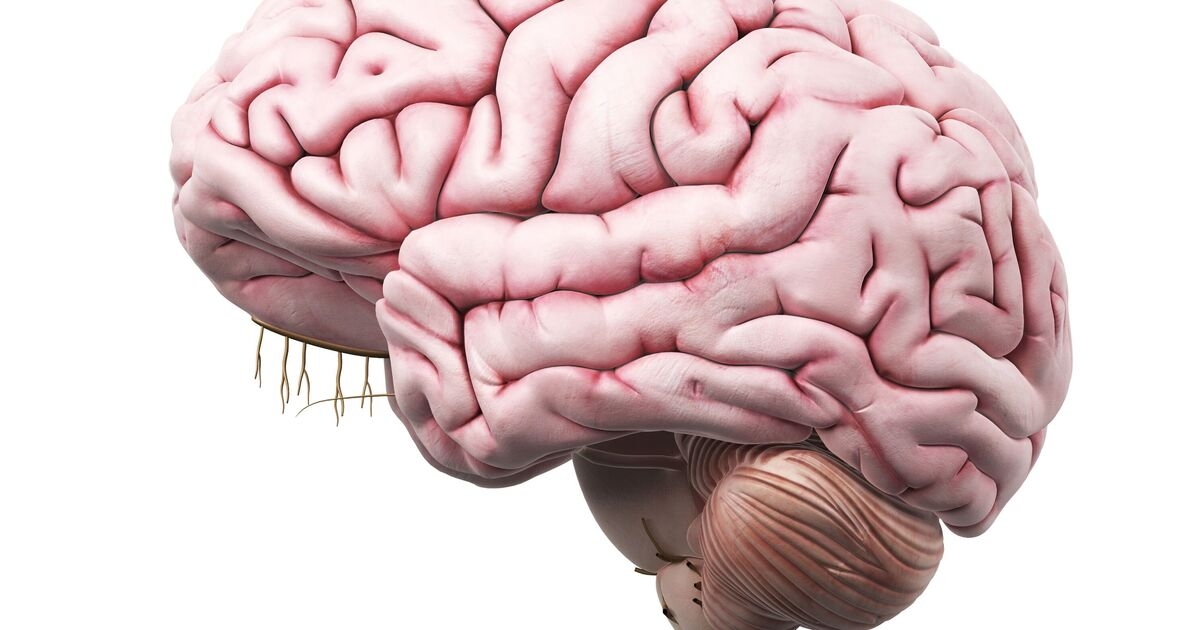iPhone users warned ‘do not delay’ installing latest iOS update


Apple jumped several numbers and overhauled the look of iPhones to get from iOS 18 to iOS 26 with its latest free software update back in September. That overhaul introduced a new Liquid Glass’ look to iOS, more Apple Intelligence features, and upgrades for key apps such as Messages, Mail and Safari.
But Apple doesn't just dump a load of new things on you and leave it at that. For the rest of the twelve months until iOS 27 (presumably), the firm will push out monthly feature and security patches to bring new tools and fixes to your iPhone.
For a clue as to how major each of these updates is, check the numbers after ‘26’. If there are two points, it’ll be a small change, such as last month’s iOS 26.0.1. If it’s just one number there will be more notable updates, which is the case with today’s iOS 26.1.
iOS 26.1 is available on the iPhone 11 and later, which is to say every iPhone released since 2019. While all these models will get the visual changes, yours might not get every single new feature - for example, only the iPhone 17 and 16 series and the iPhone 15 Pro phones get Apple Intelligence, Apple’s AI tools.
To update to iOS 26.1, head to your iPhone’s Settings app and download the update (Settings > General > Software Update). The size of the download seems to vary depending on your model of iPhone and which version of iOS you are running, but it’ll be several GB (mine was almost 9GB on my iPhone 16).
The main thing that’s now possible to change is the appearance of Liquid Glass. This was a big visual upgrade when iOS 26 landed, introducing transparent visual elements all throughout the OS, which mimic the look of glass. Certain buttons, icons and menus are partially see-through in Apple’s own apps, and third party apps such as WhatsApp have been updated quickly to use it.
In a new Display setting, you can change Liquid Glass from ‘Clear’, the default, to ‘Tinted’, which increases opacity and contrast.
It comes after some vocal feedback from media and general Apple users that Liquid Glass made things harder to read or see.
Along with this, Apple also used iOS 26.1 to fix a number of bugs and security flaws.
“iOS 26.1 is a substantial update, addressing more than 50 security issues and introducing Background Security Release, a feature that quietly strengthens Apple’s long-term security posture,” said Adam Boyton, Senior Security Strategy Manager EMEIA at Jamf.
“Background Security Release is a particularly important step forward because it removes the need for users to manually install every update and ensures critical patches are deployed faster across the ecosystem. With mobile devices now central to both personal and professional life, timely patching is one of the simplest and most effective defences users can have.”
That’s not all that’s new in iOS 26.1, though. Here are Apple’s full notes on what’s new in the download:
Liquid Glass setting gives you the option to choose between the default clear look or a new tinted look which increases opacity of the material in apps and notifications on the Lock Screen
Live Translation with AirPods support for Chinese (Simplified and Traditional), Japanese, Korean and Italian
Apple Music MiniPlayer swipe gesture to go to the next or previous track
Apple Music AutoMix support over AirPlay
Gain control is available for external USB microphones when recording with local capture
Local capture files can be saved to a specific location
Manual workout logging is available directly from the Fitness app
New Camera setting to turn on or off Lock Screen swipe to open Camera
Improved FaceTime audio quality in low-bandwidth conditions
Communication Safety and Web content filters to limit adult websites are enabled by default for existing child accounts for ages 13-17 (Age varies by country or region)
Live Translation is a feature exclusive to Apple Intelligence, so you’ll need one of the aforementioned iPhones and either AirPods Pro 2 or Pro 3 to get the new Chinese, Japanese, Korean or Italian languages. Live Translation uses your iPhone and AirPods to translate someone speaking in one language into your chosen language, with the translated audio piped into your ears via the buds.
Daily Express